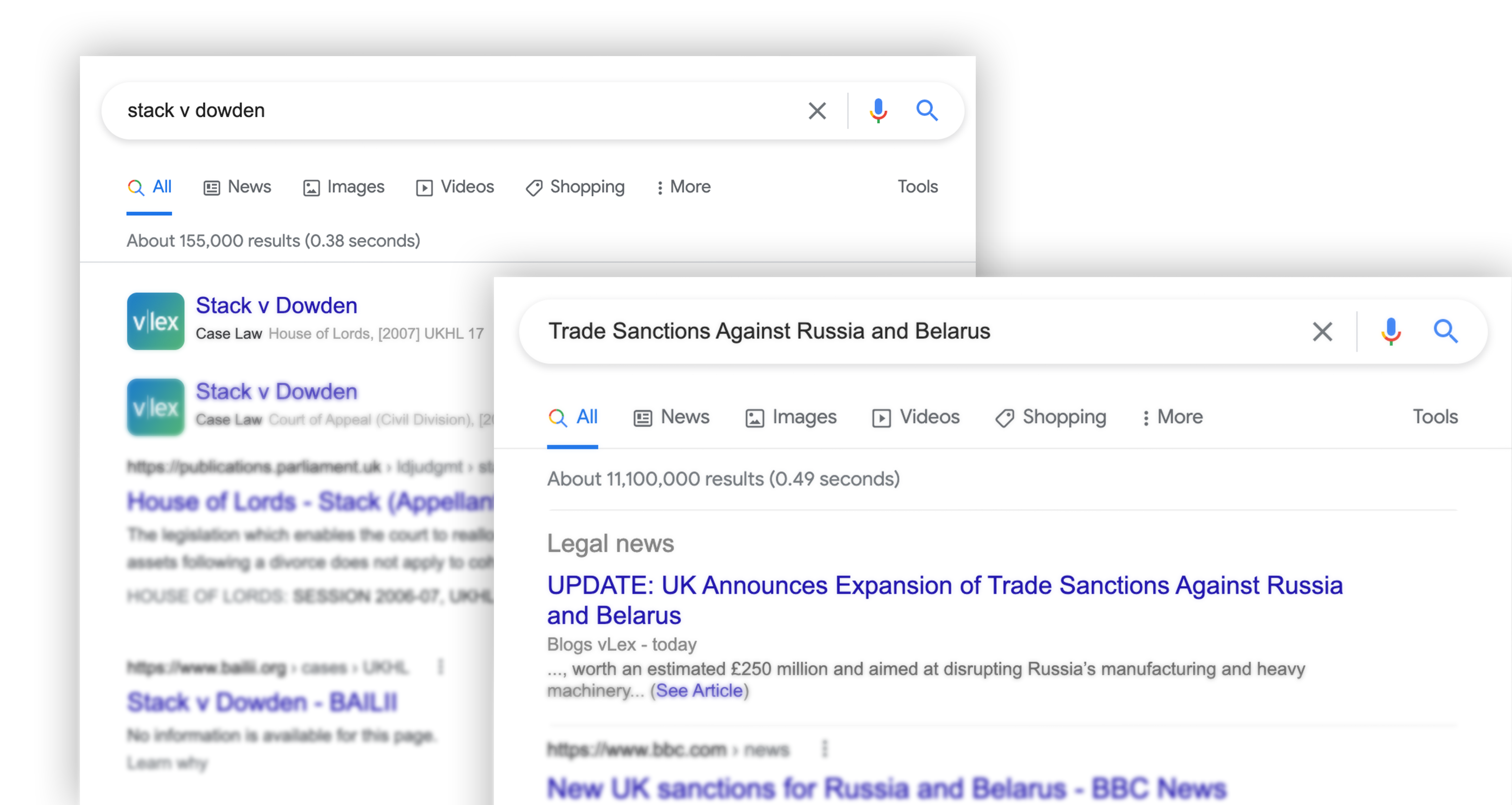Integrations and applications
Work better together with vLex’s out-of-the-box integrations and applications. Contact us for more information on any of the following ways of connecting to vLex.
Featured integrations and tools
Your content
Integrating your content with vLex Cloud
vLex seamlessly integrates with your internal knowledge bases and document management systems, enabling the ingestion and cross-referencing of your firm's content. This powerful connection facilitates unified search capabilities across both internal and external information sources, while enhancing AI-driven efficiency throughout your everyday workflow.
Microsoft OneDrive
Using Microsoft OneDrive with vLex allows you to enhance your legal research effectiveness and locate relevant information quickly. OneDrive connects seamlessly with vLex Cloud to improve your searching and productivity by allowing you to search across your own documents and millions of vLex documents simultaneously.
Dropbox
You can upload your own documents into vLex Cloud from Dropbox to enhance the effectiveness of your legal research. This allows you to locate relevant information quickly from your own personal files or from vLex's extensive global library.
OpenText
Connect and integrate your OpenText intelligence with vLex, with a custom vLex integration. Contact vLex directly to learn more.
Sharepoint
Custom SharePoint integrations are available to help manage content between your firm’s SharePoint and vLex.
Custom integrations
vLex's Iceberg is a versatile platform designed to empower enterprise customers by seamlessly integrating a wide range of third-party solutions and databases. By consolidating various data sources and tools into one unified ecosystem, Iceberg streamlines access to crucial information and enhances collaboration across organisations.
Content
Integrations with content providers
Westlaw
vLex can link to Westlaw's online services in a number of jurisdictions.
LexisNexis
vLex can link to the online services of LexisNexis in a number of jurisdictions.
Applications
Integrations with your applications
Microsoft Word
Save time, build better arguments, and significantly reduce the risk of errors with vLex for Word. This intelligent integration brings the unprecedented research power of vLex’s AI-supported legal research database directly into Word.
Chrome
Join over 80,000 people using the vLex Chrome extension to transform their legal research, and gain instant access to vLex’s linking and unprecedented search capabilities on any recognised webpage, all while seamlessly integrating authoritative legal information with Google search results.
REST & GraphQL API
Access vLex content via a REST & GraphQL API to enable custom integrations and features. This is only available for academic, government and large law firm accounts.
Linking
Integrations with discovery services
EBSCO Discovery Service
The EBSCO Discovery Service allows you to search across all of your library content providers, including vLex, from a single search box.
Ex Libris SFX
vLex sources can be linked using the Ex Libris™ SFX™ link server. Contact Ex Libris™ support to add vLex as a resource to your SFX™ installation. This is only available for academic, government and large law firm accounts.
Legal Search Connect
Formally Solcara, Legal Search Connect is a knowledge management solution that targets and searches all of your relevant resources at once.
Academics
Additional integrations for academics
EndNote
EndNote is an online reference management tool, developed by Clarivate Analytics and used to manage bibliographies and references. This feature is only available for academic, government and large law firm accounts.
RefWorks
RefWorks is a citation management tool that allows users from both vLex and RefWorks to easily create a bibliography and export it in a standardised format, such as Chicago or APA. This feature is currently only available for academic, government and large law firm accounts.
MARC 21
All vLex content has been catalogued using MARC 21 standards (.mrc) to be directly incorporated into your library’s catalogue, and it is only available for academic, government and large law firm accounts.
COUNTER
The vLex platform is fully compliant with COUNTER, allowing you to monitor your usage with confidence. This feature is only available for academic, government and large law firm accounts.
SSO Options
vLex offers single sign-on options, including Shibboleth, SAML, OAuth, Google Apps, and vLex SSO protocol. These allow for seamless integration with library and enterprise identity services, foregoing the need for individual usernames and passwords.
EZproxy
vLex provides a certified configuration of EZproxy that allows remote access. If you are using another HTTP Proxy provider and would like us to certify the compatibility of vLex, please email hello@vlex.com. Feature only available for academic, government and large law firm accounts.