Unlock the power of vLex's legal intelligence on any webpage
Join over 90,000 people using the vLex Chrome extension to transform their legal research, and gain instant access to vLex’s linking and unprecedented search capabilities on any recognised webpage, all while seamlessly integrating authoritative legal information with Google search results.
Enhance your search results
Bring legal results to the top of your search
Improve your productivity by bringing legal information to the top of your search results to quickly find the documents you need. For users of vLex Cloud, the Chrome extension can also incorporate your own knowledge or relevant internal documents.
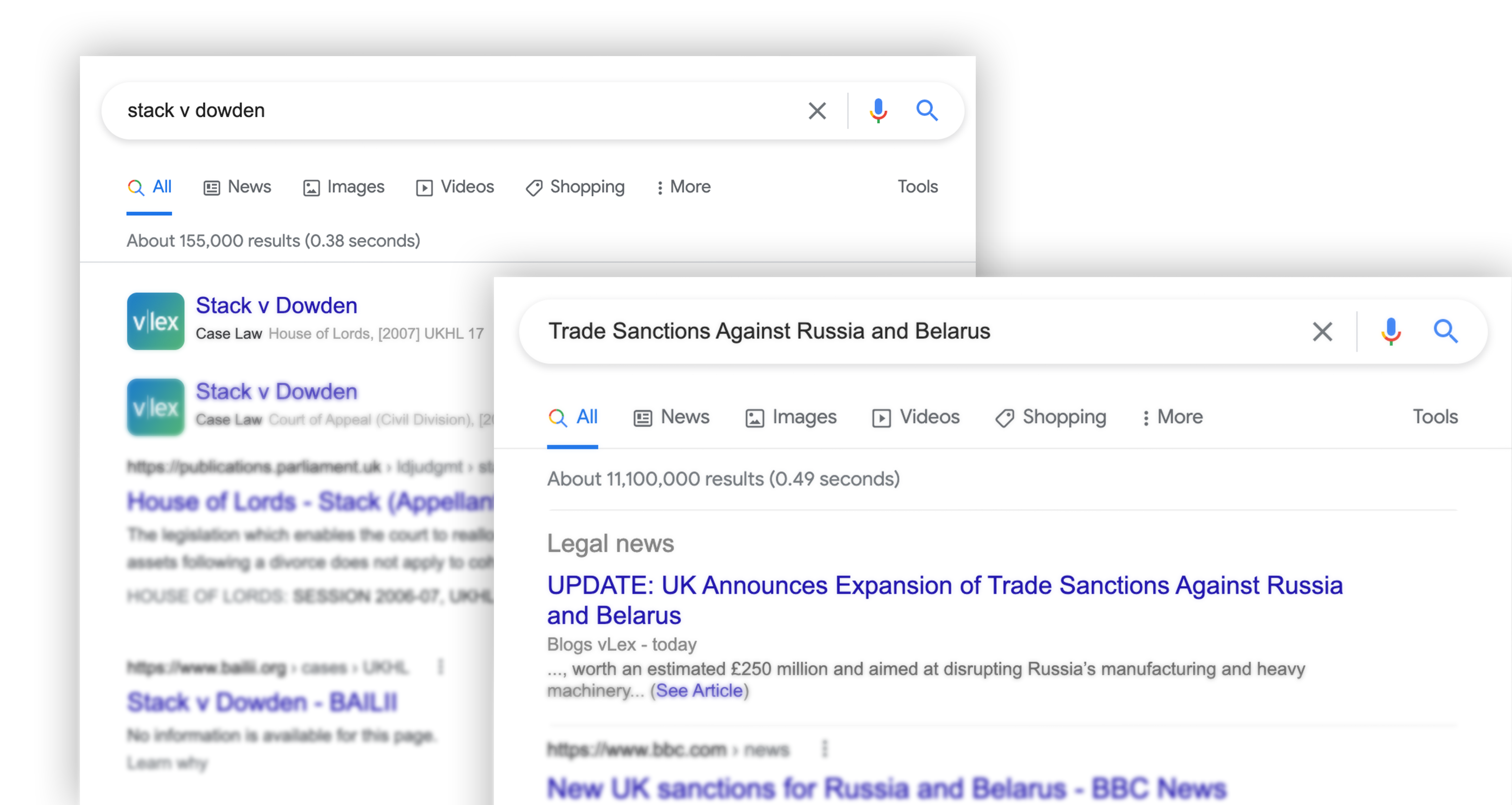
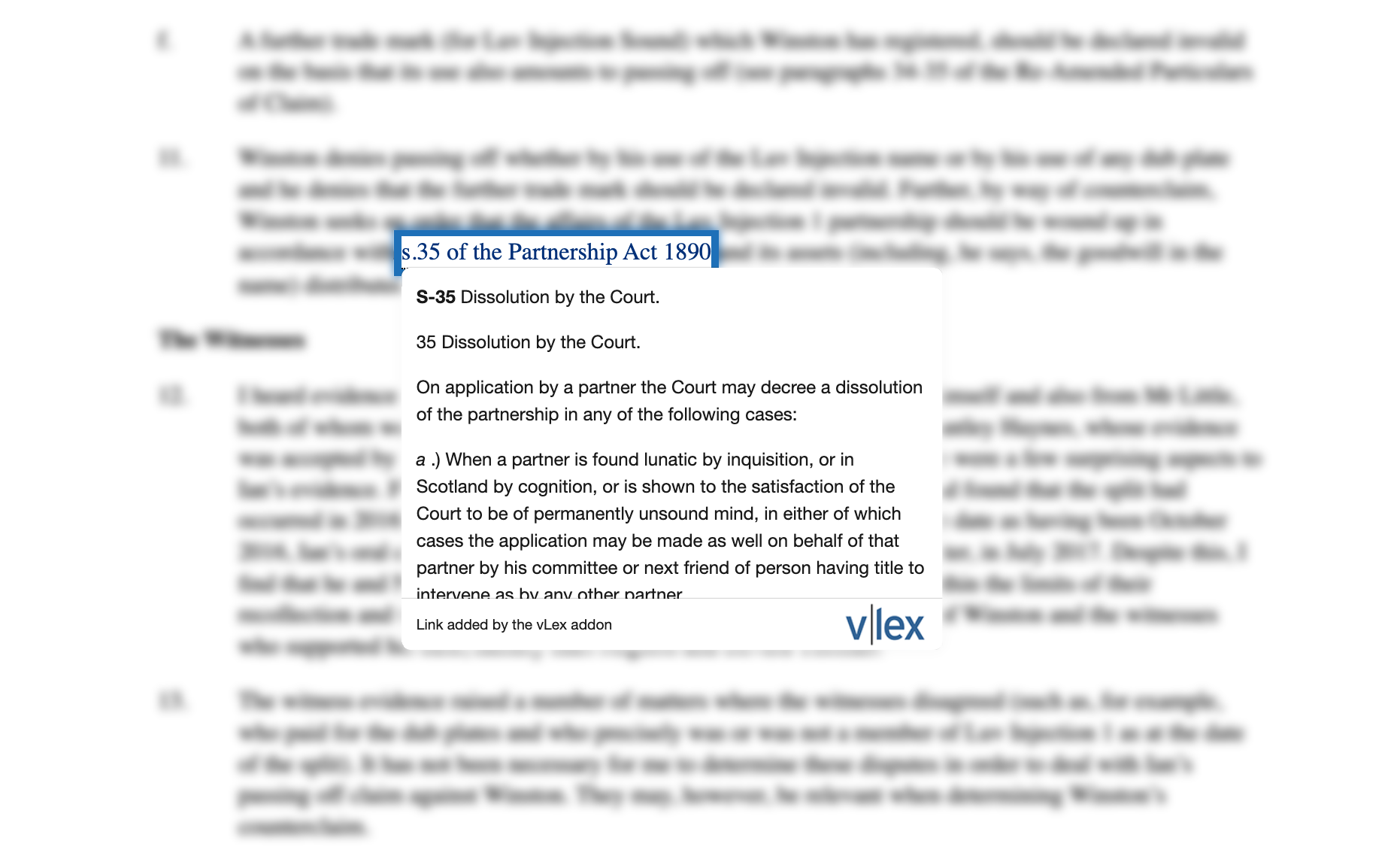
Insights
Link directly to the law
The vLex Chrome extension will automatically detect citations and legal references within select webpages that publish legal information. Simply click on the citation link and navigate to the judgment or legislative document with ease.
With on-screen insights, you can find out more about a judgment or legislative document to understand if it is the right source for your research before even clicking through to the vLex platform.
Save time
Start searching immediately
By using the shortcut (v+space) with the vLex Chrome extension within a Chrome browser, you are able to search for documents on vLex directly from the Chrome Omnibox. As you type, the autocomplete results will display suggestions from vLex, so you can seamlessly navigate directly to the document you need.
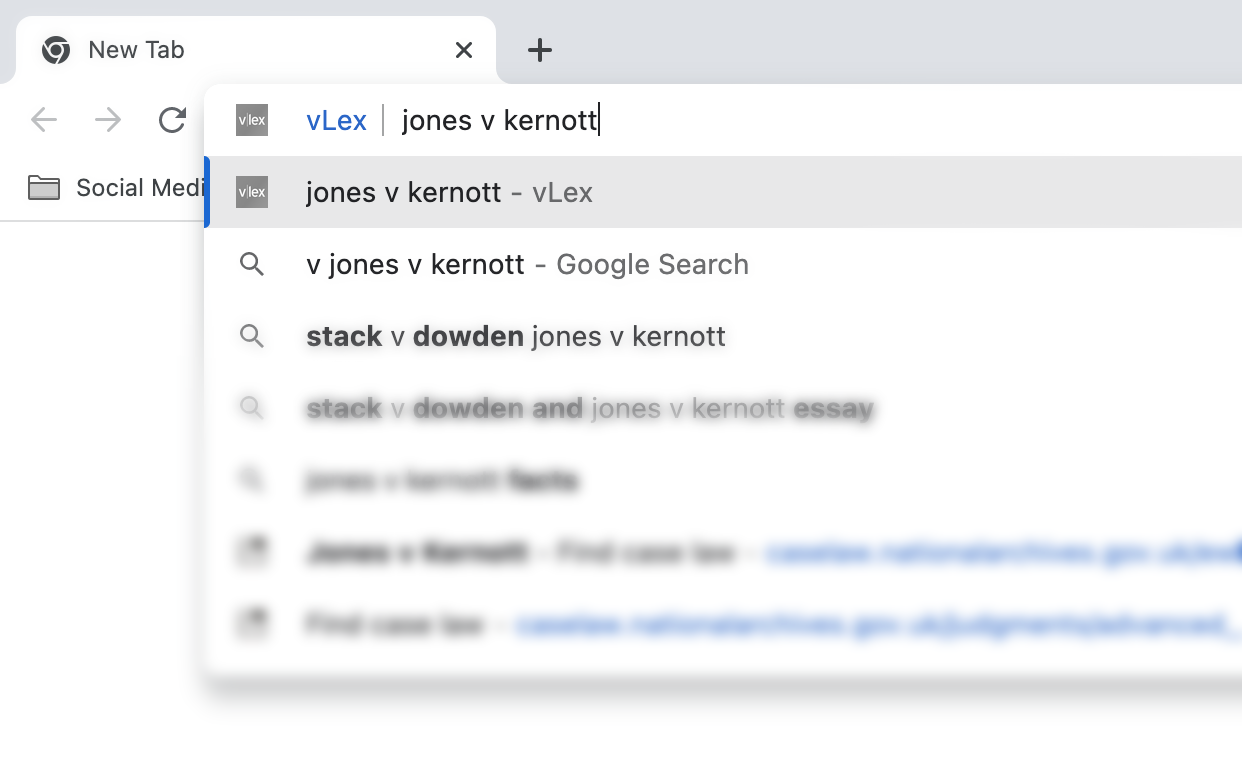
Get started
Download today
Visit the Google Chrome Store now, and download the vLex Chrome extension to start bringing legal information to the top of your search. Subscription to vLex required.